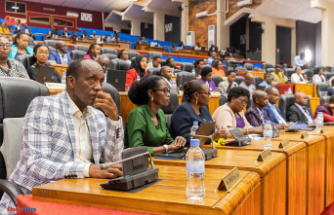Years of Network browsing oblige anyone to create accounts to be able to access different services: to buy at 'online' stores, follow a course, get a special discount at an event, subscribe to a newsletter, visualize a content ... In addition to using almost any video game or video game services online.
After that, many users wonder where they have created the accounts during that time to be able to eliminate them. The reasons are varied, and may include the desire to leave behind the content that generated at an earlier age, to control its fingerprint or stop receiving pages of pages that no longer use.
Therefore, there is a number of methods and tools to find, access and delete these accounts and not have to worry about them never again depending on whether a user knows where the account was made, it is unknown or used a password manager.
First, if the user knows and remembers the service or the web in which he has created an account that he wants to delete, there are several tools that locate them without any complex process: Account Killer and Just Delete include a search engine Webs with which you can find the account and eliminate it.
By finding the page in which a user created the account, Account Killer will give step-by-step information on how to delete it and, in certain cases, the links to access the disposal method as soon as possible. Just Delete works the same, but adds an assessment about the difficulty of making this process.
If, despite everything, it seems impossible to finish the process, Data Requests has a data request generator that creates a text to make a request for the elimination of the account, as well as other services.
But, one can contact the company that hosts the account and request that eliminate it by alluding the right to eliminate Article 17 of the General Data Protection (RGPD) Regulations of the European Union (EU).
If, contrary to what happens when using Account Killer and Delete Me, what is remembered is an email but not the webs where you have created accounts with it, there is a number of methods to find them and then use the resources mentioned.
First, although it is not a resource created for this, search for phrases and keywords in the inbox and spam of the 'email' can be more effective than it seems.
When creating an account, it is often accessed that the source websites send commercial communications, information about updates, events, problems, new products, clarifications on the account ... or, simply, you can find the first mail of Creation of the account.
Thanks to this, you can find accounts that neither suspected that they existed seeking mails that indicate phrases and keywords in Spanish, English and other language as 'registration', 'new account', 'confirmation of' email '' or 'mail' , 'Verify Mail', 'Registration', 'Activate Account', 'Password', 'Welcome', 'Free Trial' ...
In the same way, you can look for the person's own name and do 'scroll' with patience in old posts. If user names are reminded, they can also be included to refine the search, or look for them on websites such as Namechk and Knowem? To indicate on which social platforms there is already an account with that name and then check if it is about oneself.
To continue finding account information, you can transform the original accounting web intention. Sites such as Have I Been Pwned or the Avast Check Hack have the function of informing if the data of certain accounts associated with an e-mail address have been filtered or if they are running danger, which can give tracks about the location of these.
In the event that you are looking for a more complete search or that you have not been able to find more information about these methods, you can resort to the variety of search engines and your different search algorithms to find accounts.
The trick is to look for the same information on Google, Bing, Ecosia, Yandex, Duckduckgo, Gibiru ... or any other search engine, since the different results offer the possibility of finding the information you are looking for. A good trick, too, is to look for the user with double quotes ("user") so that the search engine offers results that coincide exactly with it.
Many users have the habit of using a password manager (in English 'password manager'). These systems allow you to save the user names with your associated websites and the passwords of each one.
The browsers themselves save the passwords of many accounts, which can help find them. Google Chrome has a key icon by pressing on the top profile on the right where you save them, Firefox places them in the menu from top to the right in 'Sign in and passwords, and Safari keeps them in' Passwords', Inside the 'Preferences' menu.
EDGE Based on Chromium You have to click on the 'Advanced Configuration', Go to 'Privacy and Services' and Go to 'Manage Passwords' to view the accounts and your passwords. In all these cases, it is not worth erase the browser's account, but you have to go to the service itself and perform your specific disposal procedure.
Any Retrospective Internet process that has been in order to find lost information should lead users to reflect on how to prevent the same thing from happening again in the future.
Despite 'right to forget' on the Internet and the possibilities of erase the fingerprint, the network has shown that the search ramifications and the practice of search engines index the information without being responsible for the origin of the contents make that This option is sometimes almost impossible.
Therefore, it is positive that people perform a scrupulous monitoring of accounts that are creating in different websites to avoid unnecessary problems in the future or to erase information from which they can repent in a few years.
The mentioned password managers can be a good way to maintain a trace of what is being done, but you can also make ready to keep them in the cloud, in the email itself, even on a paper.
Any method is valid while knowing that the accounts exist and the methods are known to be able to eliminate them in the future.
Date Of Update: 21 September 2021, 22:32