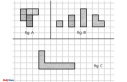If you are driving, you naturally also want to be able to access smartphone content behind the wheel. Be it to make phone calls, to listen to music or to have the next chapter of the audio book read to you. But how and whether the content actually finds its way into the car depends primarily on the smartphone's operating system and the vehicle's technical capabilities.
"In the best-case scenario, this happens automatically and the user doesn't even notice that the smartphone is connected to the car's entertainment system. That means access to the content is there and you can use the device immediately," says Timo Brauer from the technology portal Inside-digital.de.
This can work in different ways. "Using the simple Bluetooth connection, you can make phone calls and listen to music, and you can also use the SMS function," explains Brauer.
However, if you want to use more smartphone functions, you have to establish a connection via Android Auto or Apple Carplay wirelessly or by cable, depending on the mobile phone operating system. Most modern cars now offer these two interfaces.
"The basic idea behind Apple Carplay and Android Auto is to reflect certain functions or apps on the vehicle display - and only with a limited amount of information so as not to distract the driver," explains Hannes Rügheimer from the "connect" trade magazine. These included music playback or navigation.
However, the controls are enormously reduced compared to the display on the smartphone display. With WhatsApp or iMessage, for example, you only get information that a new message has arrived. "You can have the message content read out to you, but not read it yourself on the vehicle display," says Rügheimer. Better safe than sorry.
Whether the interaction between the smartphone and Apple Carplay or Android Auto works wirelessly or wired largely depends on the age of the vehicle. "New vehicle models usually support both variants, but older ones up to around 2019 usually only work with the USB variant," explains Rügheimer.
There are also accessory solutions that can be used to convert an actually wired connection to wireless with the help of an adapter. "However, this also requires some willingness to do handicrafts and skill," says Hannes Rügheimer.
This does not help with some vehicle manufacturers. "The Tesla system, for example, supports neither Apple Carplay nor Android Auto, here you can only connect your smartphone to the car via Bluetooth to use the phone functions," says Timo Brauer.
If you are driving an older car with a classic car radio, you have the option of replacing the built-in device. A modern media receiver for the car is available from around 300 euros.
"Alternatively, you can also attach an external display with Carplay and Android Auto to the windshield or dashboard," explains Brauer. But that always involves cables, for example for the power supply.
Another possible variant is to place the smartphone in a suitable holder in the field of view. Hannes Rügheimer advises against it. “On the one hand, the risk of distraction is high and on the other hand, any physical interaction, such as tapping the display, is against the law. A police check will result in a fine and points in Flensburg.”
The German Road Safety Council (DVR) also warns against being distracted by smartphones in cars. According to the DVR, the risk of an accident when using the phone while driving increases by a factor of two to five. Telephoning via a hands-free system is not forbidden, but it is a not inconsiderable distraction.
In order to keep the distraction as low as possible, most systems can now be operated via voice control. In addition, Apple Carplay and Android Auto severely limit the number of apps.
"Apple and Google check each individual app plus the specific implementation before they allow access to the car display," says Hannes Rügheimer. For example, music streaming is possible, but TV or video streaming is not.
One reason why the selection of apps for Apple Carplay and Android Auto is relatively small is the development effort. "The respective developer must offer a very special view for the two systems for his app and adhere to the specifications of Apple and Google," says Brauer.
It is still possible to play smartphone videos, for example, if the cell phone is connected to the car using a pure mirroring function from the accessories. “It would make sense and also be legal if the vehicle is stationary. Among other things, this would bridge the charging time for an e-car,” says Rügheimer. Tesla, for example, does the same thing, where the video function of the entertainment system is enabled in the parking position.
By the way, if you use Apple Carplay or Android Auto, you don't have to worry about functions of the integrated entertainment system being switched off. "It's more like there's a duplication of functions. For example, if the built-in system has a navigation system, then Google Maps or Apple Maps are added,” explains Rügheimer.
In some vehicle systems, however, there are now so-called crossover functions, which “connect” is constantly testing: “It is then possible, among other things, to let the car radio continue to run in the background while the navigation comes on the smartphone screen. "
"Everything on shares" is the daily stock exchange shot from the WELT business editorial team. Every morning from 7 a.m. with the financial journalists from WELT. For stock market experts and beginners. Subscribe to the podcast on Spotify, Apple Podcast, Amazon Music and Deezer. Or directly via RSS feed.