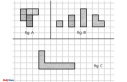The world economic crisis due to the war in Ukraine is also taking its toll on the sale of mobile phones.
Inflation has contracted a market that continues to dominate in 2023 the Samsung brand (22%), followed by Apple (21%) and keeps Xiaomi on the third rung (11%).
When new Xiaomi customers have one of the brand's smartphones in their hands, a very curious situation occurs. Most choose to disable the IM Browser, which is predefined at the factory, to make inquiries on the Internet or simply surf the net.
In most cases, European customers choose to install or preferentially use other more popular browsers such as Google Chrome, Mozilla Firefox or even Edge.
Making a change in the default browser of a Xiaomi mobile is easier than it seems. However, before making this particular exchange, the owner of the mobile must go to the Play Store.
In this mobile menu, the new browser that you want to mark as default on the mobile must be downloaded.
It is possible that some of these serial browsers, depending on each market, are already installed in the terminal itself.
Below we highlight the steps to follow to change the default Xiaomi browser:
The operation to change the specific browser on a Xiaomi mobile is quite simple. Even so, it should be noted that the manufacturer does not facilitate this change at first and encourages the use of its own browser.
However, browsers like Google Chrome or Mozilla offer much greater usability than Xiaomi's own bet.
According to the criteria of The Trust Project