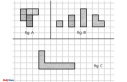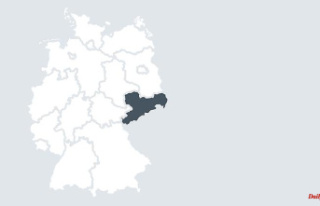Do banking on the go? This is very convenient with many banking apps. But is mobile banking secure? You have to pay attention to these things.
Whether checking the account balance or making a transfer: banking transactions can be carried out quickly and easily with your smartphone. In principle, there is nothing wrong with it - if you follow a few basic rules.
It starts when users download a banking app. "Only use authorized app stores for this," advises Tanja Beller from the Association of German Banks based in Berlin. For example Google's Play Store or Apple's App Store. If you want to be on the safe side, you can also pay attention to the publisher under the title of the app, says Ralf Scherfling from the NRW consumer center in Düsseldorf.
Beller advises against using download offers from external sources, for example from third-party websites. You should also not follow any links that are sent to you by email or SMS. "There is a risk of downloading an infected app," warns Beller.
Anyone who only uses their smartphone for online banking has both the banking app and the verification process via SMS tan or push tan on their cell phone. According to Scherfling, it is all the more important to secure the banking app with a strong password. According to Beller, biometric features such as fingerprints or facial recognition are now sufficient to be able to open the banking app securely and reliably.
Also fundamental: Never save the access data on the mobile device - "not even as a photo or in an address book entry," says Beller. Criminals could not only view this data if the device was stolen. Even without physically holding the device, crooks could read the data.
In addition, users should always keep their banking app up to date and regularly install new updates - "also only from the official app store", recommends Beller. You can also protect the device from malware by installing a virus scanner.
If you do banking on the go, you should avoid using public WiFi connections if possible. Your own data connection is safer. "It is also advisable to leave the device's Bluetooth connection switched off while using the banking app," says Beller.
In general, there is a lot to be said for a banking app. "Compared to classic online banking on a PC, mobile banking with the right banking apps is particularly fast and convenient for many basic functions," says Beller. For example, many apps are able to automatically read the transfer data from invoices, transfer slips or receipts using the smartphone camera and convert them into an electronic transfer within a few seconds.
Limits can also be set in the banking app. "This allows you to determine the maximum amount of money that can be transferred from your account once or in a certain period of time," said bank spokeswoman Beller. This can usually be set in the security settings of the app.
If your bank card is lost or stolen, you can use the app to temporarily or permanently block it. If the smartphone is stolen, you should have it blocked by the network operator as soon as possible, says consumer advocate Scherfling. In addition, it is necessary to inform your own bank or savings bank quickly about the theft - the financial institution can deactivate the banking app.
Anyone who has loaded a digital card onto the device to pay with their smartphone must also have it blocked. The best way to find out how to do this is to ask your bank. In an emergency, the central blocking emergency numbers, which can be reached around the clock, help, such as 116 116 or, for calls from abroad, 49 30 4050 4050. "It's ideal if you have your IBAN or card number to hand," says Beller.
According to Scherfling, in addition to blocking the account quickly, it is also important to clarify how you want to access your account again quickly in the future. "For example, there is the possibility of using an alternative online banking method or the same on a new smartphone," said the consumer advocate.
In any case, doing banking transactions via smartphone is convenient. To be on the safe side that all debits are correct, users should regularly check their transactions and their account and custody account balance. "In addition, depending on the bank, you can also activate notifications," says Beller. You can be informed about changes in your own account by push message, SMS or e-mail. However, this may incur costs.