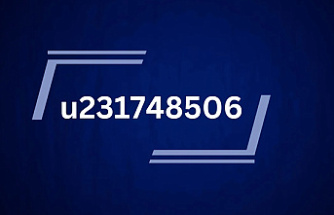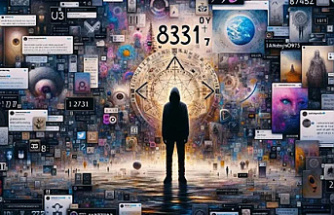Google Wallet is an electronic wallet that allows you to pay for purchases at the company's sites. For example, Google Play, YouTube, Google Express, Google Drive. It doesn't take long to create such a wallet. But it will significantly expand access to content and useful services.
It is a mobile and online payment system that is currently focused more on the US and English-speaking users. Google Wallet, after being installed on a smartphone, will allow you to use contactless payments on your favorite device, using a device with a built-in NFC module for this. Actually, so far, the NFC protocol, despite the novelty and advantages of the technology, is the limiting factor that hinders the spread of Google Wallet.
How to create a Google wallet: step by step instructions
- If you already have mail in the Google service, just go to the site ; https://wallet.google.com . If not, open an account and return to this point. You won't be able to create a Google wallet without email in Gmail.
- Before going to the registration page, you need to enter your Google account login and password.
- You have come to the registration page. Here you need to enter your personal data, including your address and phone number, select your country of residence and link a payment card to your account. However, you can add payment details after registration.
- Only link the active card to the Google e-wallet. Upon registration, 6 hryvnia will be debited from it to make sure that the card is valid. In a few minutes, the money will be returned to the account.
- After you have entered the details of your payment card, it will appear in the "Payment Methods" section of your Google wallet.
You can now make payments on Google services.
How to make payments on Google Play:
First, select an application or other content that interests you. And click the "buy" button. The amount of the purchase will be debited from the selected card without commission. A receipt for payment will be sent to your e-mail. You can track your purchase history in the "Transactions" section.
Advantages and Disadvantages
Like any other service, Google Wallet has its advantages and disadvantages. Of the pluses, it is worth noting:
- ease of registration and Google guarantees when making transactions;
- confidentiality and a high level of protection of personal data;
- low commissions when making transactions;
- the ability to work both from a mobile device (special client) and through a browser , from anywhere in the world;
- access to viewing the entire history of operations, which is very convenient for analysis.
Well, there are also disadvantages to Google Wallet, too, without them. Of the shortcomings of the system, it is worth noting:
- in the case of a mobile application, the focus is mainly on the United States;
- difficulties in transferring funds between users' wallets.
- While the system continues to evolve, PayPal remains the market leader, as before. But the payment service from the Internet search engine undoubtedly has great prospects.
Conclusion
The functionality of the Google wallet is very limited but users can now buy bitcoin with google wallet instantly on various crypto exchanges. We cannot transfer money to other google accounts and receive transfers. However, the Google wallet allows you to purchase content from the largest app store, as well as use other paid services of the company.
Date Of Update: 01 November 2021, 15:14