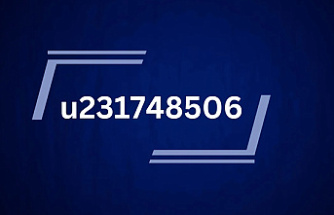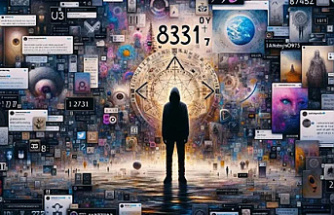Created by Valve Corporation, Steam is a digital platform that was officially released in 2003 and has since gained millions of users from all over the globe.
For the younger generations and novices, this digital platform allows you to install various online PC games to your computer after you’ve purchased them. It also contains various features such as in-game voice chats, game teasers and trailers, and Steam Community.
Members have their own Steam Wallets that can be loaded through their own means or through Steam Wallet Codes. These codes are sold by both physical stores and websites like JustLikeLoveE-Gifts.
Read on to learn more about these codes and what you can do with them.
How Steam Wallet Codes Work
Similar to how gift cards work, Steam Wallet Codes are digital credit you can load onto your account. Once loaded into your Steam Wallet, you can then use your new balance to purchase games, software, and other products available on Steam.
Redeeming Steam Wallet Codes
Physical Steam Wallet Codes and digital ones both follow the same procedure for redeeming. However, digital codes purchased from online stores, such as JustLoveE-Gifts, will be sent to your email - so make sure the email is accessible.
For those who have existing Steam accounts and Steam Wallets, here’s how you can redeem your code.
- Log into your Steam account and go to your wallet.
- Enter the Wallet code into the “Steam Wallet Code” field that you can find on the page.
- Click “Continue” to successfully load the value of the code and credit it into your account. For those who are new to Steam Wallet, a prompt may appear which will require you to enter your address to determine the currency it will follow.
- Once credited, you can check your new balance on the upper right-hand corner of your Steam Wallet just below your name.
If you don’t already have your own Steam account, just create one and follow the steps mentioned above.
Restrictions and Currencies
It’s important to note that while there are no other restrictions when it comes to redeeming wallet codes, ones produced in Asia are only redeemable within the region.
While there’s no problem with using codes of a different currency, the value of the code will be converted to the currency your wallet uses - following the daily conversion rate.
Gifting Codes
Currently, users are not allowed to give each other funds from their own wallets as these funds are permanently tied to individual accounts. However, they can purchase Steam Wallet Codes for friends and family.
Where to Purchase Steam Wallet Codes
Naturally, there are plenty of stores, both physical and digital, that sell Steam Wallet Codes. For references to physical stores, Steam Support has posted a complete list of retail stores all over the globe.
For convenience, you can also buy from online stores, such as JustLoveE-Gifts. This online store sells online gift cards at €20 each. You can buy multiple cards at a time, depending on the available stock.
What to Buy with Codes
Once you’ve redeemed the code into your account, you can use your balance to purchase games on Steam or make in-app purchases for as long as they support Steam transactions.
Steam sells games of different genres: action, adventures, casual, racing, simulation, sports, strategy, etc. The platform allows you to view featured and popular games in your region along with reviews made by other users for reference.
You also get to view games that are free to play, demos and early accesses, virtual reality, and controller-friendly games.
If you’re not a gamer yourself, you can check out various software available on the store. They have software for the following:
- Animation & Modeling
- Audio Production
- Design & Illustration
- Education
- Game Development
- Photo Editing
- Utilities
- Video Production
- Web Publishing
You can even use your funds to purchase the Valve Index, Steam Controller, and HTC Vive - as these funds are considered as your virtual money.
Considering that there are hundreds of products that you can purchase using codes, you might want to make a purchase at JustLoveE-Gifts for yourself or for anyone in particular.
Takeaway
With tons of different things to purchase on Steam and an easy redemption process, purchasing Steam Wallet Codes are definitely worth the expense. What are you waiting for? Check out JustLoveE-Gifts and make a purchase today.