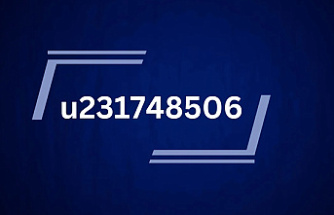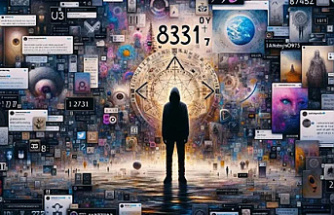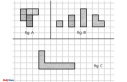Video editing is a very popular skill at the moment. The growth of video and social media marketing means there has never been a better time to learn how to edit videos for yourself – and, fortunately, it's easy to learn.
If you understand a few simple principles of creating videos and find the right software for you (chroma key software, editors, etc.), you can start creating high-quality and enjoyable videos in just a few hours. Keep reading to find out why video editing is such a valuable skill and how you can master it.
Why Should You Learn How to Edit Videos?
First of all, why is video editing the skill you may want to master in the first place?
There are many reasons. No matter what you want to shoot videos for – for your business, for a personal blog or YouTube channel, or just for self-expression – knowing how to collect and edit your own materials will help you achieve your goals and connect with a large number of people on the Internet.
Techniques Worth Mastering
If you are new to creating a video, you may be wondering what it means to edit a video. What is included in the process between shooting raw material (or just searching for stock clips) and turning it into a polished, presentable finished product? How to edit a video?
Here are some of the most common editing techniques used by video creators.
Adding Text to the Video
Adding a text overlay is one of the easiest ways to decorate a regular video, and it can significantly increase the attractiveness of your videos. For example, adding subtitles or titles improves availability and allows users to watch your videos without sound. You can also add text to provide more information about what is happening in the video.
Adding Comments
After recording the footage, you can add comments to smooth the transitions, provide additional information, and fill the silence in the video. Video editing programs make it easy to apply additional announcer's text to the footage.
Adding Filters
A properly selected filter can greatly help to give the video a more honed and professional look. Filters are often used to improve video lighting, set a certain emotional tone, or simply make visual effects more expressive. Most video editing programs also have special effects, such as color overlay and color inversion, which can improve the video when used correctly.
Filters can also give your video a consistent and corporate look. Use brand colors for the filter and apply them to the entire video. It's a very easy way to edit videos.
Adding Music or Audio Effects
Music is a fantastic way to set the mood for your video. It is also a great filler for quiet segments without conversations.
In addition to music, you can use video editing software to add sound effects to improve it after shooting. For example, if you shoot a video outdoors on a rainy day, your camera may not catch the sound of rain. If you want to turn on this pleasant noise, you can apply the sound effect of rain to the corresponding parts of the video during editing.
Adding Transitions
Creating good transitions is important for everyone who learns to edit videos. This is one of the main things that video editing software helps to do. Some of the most important types of video transition effects that you will need to master include:
- Trimming. It means ordinary cutting is just a transition from one clip to another without any bizarre effects. Cuts are the most common type of video transition, and if they are performed well, they are almost invisible to viewers.
- Dissolution. Dissolution is a type of transition when one image flows into another. This type of transition is not as "invisible" as a simple abbreviation, so it is better to use it rarely, but in the right circumstances it can be very effective.
- L and J transitions. These transitions include both sound and visual effects. To create an L-shaped cut, the editor crops the frames in which someone is talking but allows the sound to continue playing in the next image. In the case of J-cutting, it's the opposite – the dialogue starts on another image and then switches to the talking person.
- Turning on and off. It is considered a kind of dissolution, attenuation, or fading – this is a transition from an image to a black screen (or vice versa).
- Erasing. Erase is a type of transition that "erases" one frame from the screen with another, usually on one side of the screen. Wipes should be used very carefully, as they may look a little vulgar when used randomly.
All in all, video editing is a valuable skill worth mastering. It is useful for literally everyone: for those who have blogs, for people who want to try video marketing, etc. So, it's definitely worth trying to become a pro in this field. Thankfully, numerous tools presented on the market make it really easy.