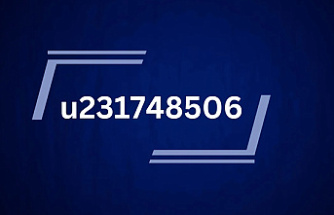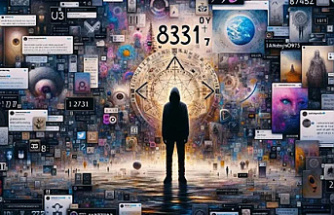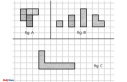The new Chia cryptocurrency has already started making waves in the storage industry, as we've reported back in April. With Chia trading now live, it looks set to become even more interesting in the coming months. The total netspace for Chia has already eclipsed 2 exabytes, and it's well on its way to double- and probably even triple-digit EiB levels if current trends continue. If you're looking to join the latest crypto-bandwagon, here's how to get started farming Chia coin.
First, if you've dabbled in other cryptocurrencies before, Chia is a very different beast. Some of the fundamental blockchain concepts aren't radically different from what's going before, but Chia coin ditches the Proof of Work algorithm for securing the blockchain and instead implements Proof of Space — technically Proof of Time and Space, but the latter appears to be the more pertinent factor. Rather than mining coins by dedicating large amounts of processing power to the task, Chia simply requires storage plots — but these plots need to be filled with the correct data.
The analogies with real-world farming are intentional. First you need to clear a field (i.e., delete any files on your storage devices that are taking up space), then you plow and seed the field (compute a plot for Chia), and then… well, you wait for the crops to grow, which can take quite a long time when those crops are Chia blocks.
[Note: We've updated the math below based on the current netspace. 5/11/2021]
Your chances of solving a Chia coin block are basically equal to your portion of the total network space (netspace). Right now, Chia's netspace sits at roughly 3.4 EiB (Exbibytes — the binary SI unit, so 1 EiB equals 2^60 bytes, or 1,152,921,504,606,846,976 bytes decimal). That means if you dedicate a complete 10TB (10 trillion bytes) of storage to Chia plots, your odds of winning are 0.000257%, or 0.00000257 if we drop the percentage part. Those might sound like terrible odds — they're not great — but the catch is that there are approximately 4,608 Chia blocks created every day (a rate of 32 blocks per 10 minutes, or 18.75 seconds per block), and any one of them could match your plot.
Simple math can then give you the average time to win, though Chia calculators make estimating this far easier than doing the math yourself. A completely full 10TB HDD can store 91 standard Chia blocks (101.4 GiB). Yeah, don't get lazy and forget to convert between tebibytes and terabytes, as SI units definitely matter. Anyway, 91 blocks on a single 10TB HDD should win a block every three months or so — once every 84.3 days at the current netspace, which continues to increase rapidly.
Each Chia plot ends up being sort of like a massive, complex Bingo card. There's lots of math behind it, but that analogy should suffice. Each time a block challenge comes up, the Chia network determines a winner based on various rules. If your plot matches and 'wins' the block, you get the block reward (currently 2 XCH, Chia's coin abbreviation). That block reward is set to decrease every three years, for the first 12 years, after which the block reward will be static ad infinitum. The official FAQ lists the reward rate as 64 XCH per 10 minutes, and it will get cut in half every three years until it's at 4 XCH per 10 minutes with a block reward of 0.125 XCH.
Of course, luck comes into play. It's theoretically possible (though highly unlikely) to have just a few plots and win a block solution immediately. It's also possible to have hundreds of plots and go for a couple of months without a single solution. The law of averages should equalize over time, though. Which means to better your chances, you'll need more storage storing more Chia plots. Also, just because a plot wins once doesn't mean it can't win again, so don't delete your plots after they win.
This is the standard cryptocurrency arms race that we've seen repeated over the past decade with hundreds of popular coins. The big miners — farmers in this case — want more of the total Chia pie, and rush out to buy more hardware and increase their odds of winning. Except, this time it's not just a matter of buying more SSDs or HDDs. This time farmers need to fill each of those with plots, and based on our testing, that is neither a simple task nor something that can be done quickly.
Hardware Requirements for Chia Coin Farming

(Image credit: Tom's Hardware)
With Ethereum, once you have the requisite GPUs in hand, perhaps some of the best mining GPUs, all you have to do is get them running in a PC. Chia requires that whole plowing and plotting business, and that takes time. How much time? Tentatively, about six or seven hours seems typical per standard k=32 plot (twice as long at k=33), with a very fast Optane 905P SSD, though it's possible to do multiple plots at once with the right hardware. You could plot directly to hard drive storage, but then it might take twice as long, and the number of concurrent plots you can do drops to basically one.
The best solution is to have a large and fast SSD — a high endurance enterprise grade U.2 drive with plenty of capacity isn't a bad idea. Using a small 512GB consumer SSD for Chia plotting is a very bad idea, not only because it will wear out quickly, but also because it can only do at best two (maybe) plots at a time. Use the large SSD for the plotting, then transfer the finished plots to a large HDD. Chia's app will let you do that, but it can be a bit finicky, and if something goes wrong like exceeding the temp storage space, the plotting will crash and you'll lose all that work. Don't over schedule your plotting, in other words.
Using a small 512GB consumer SSD for Chia plotting is a very bad idea.
Each 101.4 GiB plot officially requires up to 350 GiB of temporary storage, though we've managed to do a single plot multiple times on a 260 GiB SSD. Average write speed during the plotting process varies, sometimes it reaches over 100MB/s, other times it can drop closer to zero. When it drops, that usually means more computational work and memory are being used. Plotting also requires 4 GiB of RAM, so again, high capacity memory sticks are par for the course.
Ultimately, for fast SSDs, the main limiting factor will likely be storage capacity. If we use the official 350 GiB temp space requirement, that means a 2TB SSD (1863 TiB) can handle at most five concurrent plots. Our own testing suggests that it can probably do six just fine, maybe even seven, but we'd stick with six to be safe. If you want to do more than that (and you probably will if you're serious about farming Chia), you'll need either a higher capacity SSD, or multiple SSDs. Each plot your PC is creating also needs 4GB of memory and two CPU threads, and there appear to be scaling limits.
Based on the requirements, here are two recommended builds — one for faster plotting (more concurrent plots) and one for slower plotting.
As we predicted weeks ago, based on what was happening in China, HDD and SSD prices are going up. Your best best is to focus on price per GB, factoring in whether you'll need USB enclosures. When we first wrote about Chia, HDDs started at around $0.02 per GB for 10TB drives. Now, we're up to $0.023 per GB at a minimum, and many drives are $0.03 per GB or more. While it might seem tempting to go with 14TB or larger drives, the significantly higher prices make that a poor choice.
| Component | Description | Price |
|---|---|---|
| CPU | Core i5-11400 | $189 |
| Motherboard | MSI Z490-A Pro | $180 |
| Cooler | Box cooler | $0 |
| Memory | Team T-Create 32GB DDR4-3200 | $145 |
| SSD Storage | Sabrent Rocket 4 Plus 2TB | $451 |
| HDD Storage | Seagate Exos X10 10TB | $232 |
| Alternative USB HDD | 2x Seagate Portable 5TB or 2x WD Elements Portable 5TB | $200 |
| GPU | Integrated UHD 750 | $0 |
| PSU | Thermaltake Toughpower GX2 80 Plus Gold 600W | $75 |
| Case | Phanteks Eclipse P360X | $80 |
| Total | $1,320 |
Our baseline Chia plotting PC uses a 6-core/12-thread CPU, and we've elected to go with Intel's latest Core i5-11400 simply because it's affordable, comes with a cooler, and should prove sufficiently fast. AMD's Ryzen 5 5600X would be a good alternative, were it readily available — right now it tends to cost about twice as much as the i5-11400, plus it also needs a dedicated graphics card, and we all know how difficult it can be to find those right now.
For storage, we've selected a Sabrent Rocket 4 Plus 2TB that's rated for 1400 TBW. That's enough to create around 800–900 plots, at which point your Chia farm should hopefully be doing quite nicely and you'll be able to afford a replacement SSD. Mass storage comes via a 10TB HDD, because that's the most economical option — 12TB, 14TB, 16TB, and 18TB drives exist, but they all cost quite a bit more per GB of storage.
Actually, the most economical option right now is external 5TB USB3.0 drives. We've added two of those in below the SATA HDD, though you're welcome to go either route. USB drives do give you far more potential to scale up to higher drive counts on your farming PC, since you can add powered USB hubs. Plus, you'll probably want to move your stored plots to a separate machine when a drive is filled, which is super easy to do with USB HDDs, but more on that below.
The other components are basically whatever seems like a reasonably priced option, with an eye toward decent quality. You could probably use a smaller case and motherboard, or a different PSU as well. You'll also need to add more HDDs — probably a lot more — as you go. This PC should support up to six internal SATA HDDs, though finding space in the case for all the drives might be difficult.
At a rate of 18 plots per day, it would take about 30 days of solid plotting time to fill six 10TB HDDs (or twelve 5TB USB drives). Meanwhile, the potential profit from 60TB of Chia plots (546 101.4 GiB plots) is currently… wow.
Okay, we don't really want to get your hopes up, because things are definitely going to change. There will be more netspace, the price could drop, etc. In fact, just in the past week, the potential profits have dropped 20% due to the increase in netspace. But right now, at this snapshot in time, someone with 546 plots would potentially solve a Chia block every ~14 days and earn around $4,380 per month. Of course, you probably don't have any plots yet.
How fast will the netspace grow, where will it stabilize, how long will it take to create your Chia plots, and how much will 60TB of plots make long-term? Those are all great questions, and the short-term answer is that income will almost certainly be lower than the simple projection above. You can use the advanced calculator to get a different projection. For example, starting from 0 plots, plotting at 1.8 TiB per day, and filling up 60TB of drives gives a potential income of $6,200 over the next six months.
But the reality is no one can say for certain where price or netspace will end up, hence the current hype and uncertainty. Actual earnings will vary, and netspace won't be infinite, so your monthly earnings will start higher and trend down over time. As with other cryptocurrencies, don't invest more than you can afford to lose.
| Component | Description | Price |
|---|---|---|
| CPU | Core i9-10900 | $376 |
| Motherboard | MSI Z490-A Pro | $180 |
| Cooler | Box cooler | $0 |
| Memory | Team T-Force Zeus DDR4-3200 64GB | $290 |
| SSD Storage | Adata XPG S40G 4TB M.2 | $500 |
| HDD Storage | 2X Seagate Exos X10 10TB | $464 |
| Alternative USB HDD | 4x Seagate Portable 5TB or 4x WD Elements Portable 5TB | $400 |
| GPU | Integrated UHD 630 | |
| PSU | Thermaltake Toughpower GX2 80 Plus Gold 600W | $75 |
| Case | Phanteks Enthoo Pro | $100 |
| Total | $1,921 |
What's better than a PC that can do six plots at a time? Naturally it's a PC that can do even more concurrent plots! This particular setup has a 10-core CPU, again from Intel because of pricing considerations. We've doubled the memory and opted for a 4TB SSD this time. It may not be the fastest SSD available, but it's rated for 2560 TBW — enough for 1,600 plots by our math.
The SSD should be sufficient for the desired ten concurrent plots (do a staggered start), which will require up to nearly all of the 3.725 TiB of capacity. We've also added a second 10TB HDD, with the idea being that you do two sets of five plots at the same time, with the resulting plots going out to different HDDs (so that HDD write speed doesn't cause a massive delay when plotting is finished for each batch).
Actually, you'd probably do best with ten 10TB drives (or ten 5TB USB drives) and with ten plotting queues writing out to each drive. Then you can schedule a bunch of plots in advance, walk away, and just let the PC do the time consuming work. Obviously, ten 5TB or 10TB HDDs would require a sizeable chunk of up-front money, so maybe five drives each doing two (staggered) concurrent queues would be better.
Most of the remaining components are the same as before, though we swapped to a larger case for those who want to do all the farming and plotting on one PC. You should be able to put at least 10 HDDs into this case (using the external 5.25-inch bays), with a total capacity of 918 plots. At a rate of 30 plots per day, it should take around 30 days again to fill ten 10TB drives (which aren't included in the price, though we did put in two).
As before, no promises on the profitability since it's virtually guaranteed to be a lot lower than this, but theoretically such a setup should solve a Chia block every 8.5 days and earn up to $7,360 per month. Using the advanced calculator and starting from 0 plots meanwhile gives a projected $10,340 over six months. Both potential 'answers' to profitability will inevitably be wrong, naturally.
Long-term Efficient Chia Farming
Advertisement
So far we've focused on the hardware needed to get plotting, which is the more difficult part of Chia farming. Once you're finished building your farm, though, you'll probably want to look at ways to efficiently keep the farm online. While it's possible to build out PCs with dozens of HDDs using PCIe SATA cards and extra power supplies, it's likely far easier and more efficient to skip all that and use a Raspberry Pi to farm Chia Coin.
That's actually a recommended long-term farming solution from the Chia creators. Above is an example 96TB farm consisting of 30 USB-connected HDDs of varying capacities running off a single Raspberry Pi 4. We'd suggest syncing up with the Chia blockchain and then manually copying the database over to your Pi setup to get started, as otherwise it can take a while to get going (in our experience at least).
You could just use a regular Windows PC, of course. You'd be limited to however many SATA ports are on your motherboard, or need to add PCIe SATA cards. Using USB-to-SATA adapters and USB hubs (with or without the Pi) overcomes that limitation. There's the added benefit of not overloading the 5V rail on a PSU, since the enclosures should have their own power — or the USB hubs will. And once you're finished building out a farm, the power costs to keep dozens of hard drives connected and running are relatively trivial — you could probably run 50 HDDs for the same amount of power as a single RTX 3080 mining Ethereum.
There Are No Proper Chia Pools (Yet)

One important caveat in all of the Chia discussion is that right now, there's no proper support for pooled Chia farming. That's being worked on, and there are pools, but they require you to give away your Chia key. That's not safe, and not something we'd recommend. Eventually Chia pooled farming should get proper support, it's high on the developers' list of things to implement, but it's not here yet.
There's another concern with the current farming pools as well: Your pool key gets hard coded into your Chia plots. Want to leave and switch to another pool? You have to replot, or at least make new plots for the new pool. Again, that's messy and time consuming.
The good news is that pool support is coming. Bram Cohen says they're aiming to get pooled farming before the end of the month. The bad news is that existing plots will not transfer over to pools — you'll need to replot for the pool. Once pooled farming does come around, it sounds like the new plots will be transferrable between pools, but we'll have to wait and see.
What this means is that most Chia farming right now happens as a solo effort. Which means you need a lot of plots and storage space before you're likely to win a block. Right now, 20TB of space dedicated to Chia plots (well, let's just call it 200 k=32 plots) would average one block win every month or so. If you want a good chance at winning a block every week, you'd need about ten 10TB drives filled with plots. And of course other farmers are trying to do the same thing, so your block production will inevitably trend down over time.
How to Create Chia Plots
We've mostly glossed over the plot creation process so far. It's not terribly complicated, but there are some potential pitfalls. One is that the plotting process can't be paused and restarted, so your plotting PC should be running basically 24/7. You don't want to do this on a laptop that may power off, though theoretically it should be possible to put a system to sleep and wake it back up, and then let it pick up where it left off. But if you overfill the temp storage, Chia will crash and you'll lose all progress on any plots, and since it can take six or seven hours, that's a painful loss.
The first step naturally is to install Chia. We're using Windows, though it's available on MacOS and can be compiled from source code for various Linux platforms. Once installed, you'll need to let the blockchain sync up before you can get to work on farming. However, you can still create plots before the blockchain gets fully synced — that takes perhaps 10 hours, in our experience, but it will inevitably start to take longer as more blocks get added.

You'll need to create a new private key to get started — don't use the above key, as anyone else on the 'net can just steal any coins you farm. Screenshot and write down your 24 word mnemonic, as that's the only way you can regain access to your wallet should your PC die. Store this in a safe and secure place!

(Image credit: Tom's Hardware)
Next, you'll see the main page. As noted above, it can take quite a while to sync up, and any information displayed on this screen prior to having the full blockchain won't be current. For example, the above screenshot was taken when the total netspace was only 1.51 EiB (sometime earlier this week). The Wallets and Farm tabs on the left won't have anything useful right now, so head over to Plots and get started on the plotting process.

(Image credit: Tom's Hardware)
If you've previously generated plots, you could import the folder here, but your key has to match the key used for generating plots. If you were to gain access to someone else's plot files somehow, without the key they'd do you no good. Again, don't lose your key — or share it online! Hit the Add a Plot button, though.

Here's where the 'magic' happens. We've specified six concurrent k=32 plots, with a ten minute delay between each plot starting. That should result in roughly a ten minute delay between plots finishing, which should be enough time for the program to move a finished plot to the final directory.
The Temporary Directory will be your big and fast SSD drive. You could try for a smaller delay between plots starting, but six concurrent plots will certainly put a decent load on most SSDs. Note also that Chia says it needs 239 GiB of temporary storage per plot — it's not clear (to us) if that's in addition to the 101.4 GiB for the final plot, but the amount of used space definitely fluctuates during the course of plot creation.
A quick word about that k=32 business, though. That's basically the size of the plot on your drive. Setting that to k=33 doubles the size and temp space requirements, so basically it's like two k=32 plots. The Chia network will eventually stop using k=32 plots, but that's not expected to occur until the 2026–2031 time frame. If you want to make larger plots starting now, though, it's not a terrible idea (assuming Chia sticks around for the long haul).
Once everything is set, click the Create Plot button at the bottom, and walk away for the next 6–8 hours. If you come back in eight hours, hopefully everything will have finished without incident and you'll now see active plots on your Chia farm. Queue up another set of six plots (or however many plots your PC can handle concurrently), and done properly you should be able to get around three cycles in per day.
There's a better way than the above, however! In our experience, you'll want to get the plotting started and then walk away for potentially days while the PC steadily plows along with the plotting. We recommend creating separate queues and not telling the app to do concurrent plots. Each queue will still run concurrent with the other queues, but this way you can schedule filling up an entire HDD in advance.
If you take the 6X plotting PC, for example, you'll want to create six separate queues of 15 plots (two of the queus should have 16 plots to completely fill the drive). It will look messy in the app, but this way you'll end up with a steady five or so days of plotting to completely fill up a single 10TB drive. You can still check on the progress whenever you want, but you won't need to come back multiple times each day. (Do check on it daily at least, however, as it's possible the process could crash.)
Then you just leave everything online (except for when you potentially migrate full drives to a separate system that uses the same key), and eventually you should manage to solve a block, earn some XCH coin, and then you can hoard that and hope the price goes up, or exchange it for some other cryptocurrency. Happy farming!
Chia Farming on Multiple PCs (Chia Harvesters)
The above will get you up and running with a Chia farm on a single PC, but as you've now doubt gathered by now, it can take a while to fill your HDDs with plots. While it's technically possible to put together additional PCs and then install Chia on those as well, using the same 24-word mnemonic, there's a better way. That better way is a Chia harvester.
The idea is simple enough: You're better off with a single Chia node on your network that handles all of the challenges and updates. Even though the Chia network traffic doesn't use a lot of bandwidth, there's no sense in having multiple PCs (especially for a large farm) all trying to sync up. The current blockchain size has already breached 2.6GB of capacity, and it's only going to grow larger over time.
Ideally, you want to choose your fastest PC for the full Chia node, then configure all of the other PCs on the network as harvesters. These will point at the main node and won't require synchronization and all the other extra stuff. Also, you'll be best off if you ditch the GUI and get comfortable with the command prompt. Thankfully, it's not particularly difficult. (Props to this video and the Chia Wiki for the base instructions, though we'll try to make things as up-to-date as possible.)
First, get your primary Chia node up and running as above — nothing needs to change there. Getting synced up with the blockchain takes a while, but you can start generating plots before that process is completed. For the secondary harvester nodes, start by installing Chia the same as above, but when you're presented with the main interface that asks you to create a new key or import from a mnemonic, just exit the program and then open a command prompt — or a PowerShell prompt will also work.
There are a few things you'll need. First, you need the CA (Certificate Authority) folder from your main node. You can share this over the network, though that's not necessarily the most secure way of doing things — but if you're just running a farm out of your home, it likely won't matter. You'll also need to know the name and IP address of the main Chia PC, so let's start there. Open up your PC's "About" screen (Win+X, then Y on Windows 10; alternatively, Win+I to open the Settings app, then click on System and then About).

(Image credit: Tom's Hardware)
By default, if you've never actually named your PC (shame on you!), it will be something hard to remember like "Desktop-AH81JFG" or whatever. You should give it a proper name now, though, like "ChiaFarmer" or "DontLook" or whatever you fancy. You'll need to reboot. Also, while we're here, you should have your main PC hardwired with Ethernet. It's not that you can't use Wi-Fi, but latency is usually at least a few ms lower on wired connections, and latency can make a difference.
Back to that CA business, let's share the folder. On the main Chia farming PC, open the run dialog (Win+R), then type in "%USERPROFILE%.chiamainnetconfigssl" to get the Chia configuration folder you need.

(Image credit: Tom's Hardware)
Right-click on the CA folder, then Properties, then click to the Sharing tab. We prefer the "Advanced Sharing" dialog, then tick the Share this folder option, change the name if you want (the default "ca" should be fine), and click Permissions. Remove "Everyone" from the list, then click Add, type "Authenticated Users" and press the Check Name button, then press OK. Now only PCs that know a user account and password for your PC can access your share — you do have a Windows password configured, right? (If not, shame on you again and go fix that.)
Now we're ready to set up the secondary PCs. Open a command prompt (Win+R, then type "cmd" and press Enter) or PowerShell prompt (Win+X, then press "I"). We need to change to the main Chia folder on this PC, so type:
[Command Prompt:] cd "%LOCALAPPDATA%chia-blockchainapp-1.1.5resourcesapp.asar.unpackeddaemon"
[PowerShell:] cd "$ENV:LOCALAPPDATAchia-blockchainapp-1.1.5resourcesapp.asar.unpackeddaemon"
Note that if you're running a newer version of Chia, you'll need to change the "app-1.1.5" part of the command. You're now in the directory where we can configure the harvester. We also need to know the IP address of the main Chia PC now, so type:
You should see an IP address with a response, like the following:

(Image credit: Tom's Hardware)
My example PC's IP address is 10.0.0.135. Yours may be similar, or it might be 192.168.1.xxx, or it could be something entirely different. Whatever the number, it should be consistent for all future PCs you configure — if your home DHCP server (either your router or your cable or DSL modem) periodically reassigns IP addresses, though, you should look into configuring a static IP address for the main PC.
That's a topic you'll have to handle on your own, as it can vary depending on your network hardware. Short summary: Configure your DHCP to exclude a range of IP addresses, and then set your main PC via the network adapter properties and the IPv4 settings to use a static IP address in the excluded range, with the router/modem IP as the gateway. Alternatively, if your router allows you to assign specific PCs to an IP address, you can do it that way.
Now let's get the Chia harvester ready. Type:
.chia.exe stop all -d
This will ensure Chia isn't running (it shouldn't be). You can also see what locations are being scanned for plots on this node by typing:
.chia.exe plots show
Just typing "chia" or ".chia.exe" will also print out the list of options, and you can check the parameters for those options by appending -h (e.g., ".chia.exe plots -h"). Another potentially useful command: ".chia.exe plots check" will test all of the plots — and tell you how many there are — to ensure they're all valid. Warning: If you have a lot of plots, that will take some time. But here's the actual important bit, configuring the harvester node options. Type:
.chia.exe init -c [Your CA folder location]
Advertisement

(Image credit: Tom's Hardware)
In my example, you can see that it imported the CA configuration files from the main PC (Ryzen5900X) to the local PC. We're nearly done. Now type:
.chia.exe configure --set-farmer-peer [Main PC IP Address]:8447
The ":8447" part specifies the port to use, which by default is 8447 — you can change that, but that's beyond the scope of this tutorial. We're nearly finished. One last command:
.chia.exe start harvester -r

This will start your secondary PC as a harvester node, and the "-r" is to restart (just in case). When that completes, go over to your main PC's Chia app and visit the Farm screen and you should be able to see your active harvesters. About every ten seconds, the Chia network should issue a new challenge that your main node can now respond to, along with checking all of the attached harvester plots. Assuming all goes well, you're now in a better place to successfully farm blocks.
Starting Chia Harvester Automatically
If you're trying to set up a 'permanent' harvester node, though, you probably want to schedule the above harvester launch to automatically kick off when the PC boots up. That's not too difficult, using Windows' Task Scheduler. My instructions are similar to what you'll see in this video, though I've tweaked a few items. Go ahead and launch that. You'll be greeted with the following screen (resize and change the layout as needed so you can see everything).

(Image credit: Tom's Hardware)
That might look a bit scary, but you can ignore everything that's already in there. Head over to the right and click Create Task… to add a new scheduled item. The following gallery will have all the individual screenshots, but let's just walk through them.
On the General tab, give your task a name, something catchy like "Start Chia Harvester." You can also add a description if you want, but it's not required. Check the option for running whether the user is logged in or not, and configure it for Windows 10 (probably not necessary, but just in case). Next, on the Triggers tab add a new trigger, set it to "At startup."
The Actions tab is where the most important bits are, like what we actually want to run. Click the New… button, then in the Program/script box type "powershell.exe" and in the Add arguments box put the following:
-executionpolicy bypass -NonInteractive -NoExit -command "$ENV:LOCALAPPDATAchia-blockchainapp-1.1.5resourcesapp.asar.unpackeddaemonchia.exe start harvester"
That launches PowerShell, the enhanced replacement for the old command prompt, and tells it to skip the execution policy, don't allow user interaction, don't exit when the command finishes (because if it exits, so do sub-processes like the command we're launching), and then finally the actual "chia start harvester" command. Note that $ENV:LOCALAPPDATA will expand to your user's AppDataLocal directory, and if you're running a different (newer) version of Chia you'll need to change the "app-1.1.5" part as appropriate.
Finally, on the Conditions tab uncheck the "Start the task only if the computer is on AC power" (unless you're using a laptop and you want it to not run while on battery power, maybe), and check the "Start only if the following network connection is available" — which is set to "Any connection." Then on the Settings tab, check the "Run task as soon as possible after a scheduled start is missed" (this is in case your network connection was down), and also uncheck the "Stop the task if it runs longer than:" box (because we don't want it to stop, ever).
Click the OK button and you'll be prompted for your user login credentials, so that the task can run even when you're not logged in. If you want to test things now, go ahead and restart the harvester PC. Assuming you have at least a few plots on it, once it's up and running again you should be able to go to the main PC and see entries for it on the Farm tab (currently the only real indication is the number of plots on each harvester).
Image 1 of 7







What if you want to add more plots to a harvester? While it's possible to do so via the GUI, that sort of gets back into the original mess of having the GUI running on every PC! You can add plots via the command prompt, easily enough. Open PowerShell (again if you closed it), and go to the Chia folder ("cd $ENV:LOCALAPPDATAchia-blockchainapp-1.1.5resourcesapp.asar.unpackeddaemon"). Then, for each queue of plots, type something like the following:
.chia.exe plots create -n [Number of Plots] -f [Your Farmer Key] -p [Your Pool Key] -t [SSD Temp Folder] -d [Final HDD Folder]
Your farmer key and pool key are unique to you, and you shouldn't give those out. Well, I guess you could try giving your pool key away, maybe? But probably don't do that for solo mining efforts. (These keys come from the main PC, so you'll need to get the actual codes by typing ".chia.exe keys show" from that PC. Paste the codes into a text file that can be accessed over the network, so you can copy them onto the harvesters. Yes, storing your keys in a file on your main Chia coin PC is a risk of sorts, but if anyone gets access to your main PC, they can get the keys anyway.)
Run the above six or ten times (or however many concurrent queues you want running), each from a separate PowerShell instance (you could create a script to launch all of these, but we'll leave that as an exercise for the reader for now), changing the temp and final folders as needed. If you open Task Manager you should see plenty of CPU, RAM, and SSD activity. Leave your command PowerShell windows open, as they're actually doing the plotting now.
A final word of caution about building a big Chia coin farm here. Just because you've got a Chia farm up and running, since you're solo farming, you're unlikely to hit a block very often — like, it could be weeks or even months between farming a block, even with a lot of space. 550 plots (about 60TB worth of HDDs) as an example has a current estimated win time of 19 days at 4.53 EiB of netspace — and the netspace has been growing rapidly. This is why we need farming pools, which are supposed to be coming on May 17. We'll update this article at that time with additional information on pooled farming.
Chia Farming: The Bottom Line

Just looking at that income potential should tell you one thing: More people are going to do this than what we're currently seeing. That or price is going to implode. For the cost of an RTX 3080 off of eBay right now, you could break even in just a couple of weeks. Our short take: anyone looking for new hard drives or large SSDs could be in for a world of hurt as Chia causes a storage shortage.
During its first week of trading, Chia started with a price of around $1,600, climbed up to a peak of around $1,900, and then dropped to a minimum value of around $560. But then it started going up again and reached a relatively stable (which isn't really stable at all) $1,000 or so and has been in that range for the past week or so. More exchanges have joined the initial trio as well, with daily trade volumes of $125 million or so.
At the time of this update, Chia's price has now reached over $1,000 again and is mostly hovering around that mark. Whether it can stay there long-term is the bigger question. However, if you think that seems far too high, consider the market cap of Bitcoin, Ethereum, and other popular coins. Chia, even with the 21 million XCH premine (the "Strategic Reserve"), has a market cap of around $22 billion — only $529 million if you omit the reserve. With crypto coins currently at $2.37 trillion combined, there are clearly a lot of folks interested in the market.
More importantly than just price is volume of trading. The first day saw only $11 million in trades, but Thursday/Friday has chalked up over 10X as much action. It might be market manipulation, as cryptocurrencies are full of such shenanigans, but anyone that claimed Chia was going to fade away after the first 12 hours of trading clearly missed the mark (for now).
Unlike other cryptocurrencies, Chia will take a lot more effort to bring more plots online, but we're still seeing an incredibly fast ramp in allocated netspace. It's currently at 4.7 EiB, which is an 80% increase just in the past week. We'll probably see that fast rate of acceleration for at least a few weeks, before things start to calm down and become more linear in nature.
There are still concerns with e-waste and other aspects of any cryptocurrency, but Chia at least does drastically cut back on the power requirements. Maybe that's only temporary as well, though. 50 HDDs use as much power as a single high-end GPU, but if we end up with 50X as many HDDs farming Chia, we'll be right back to square one. For the sake of the environment, let's hope that doesn't happen.