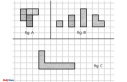Need some actionable tips to increase your engagement rate on LinkedIn?
Here are some easy-to-follow steps to effectively drive more traffic to your LinkedIn profile and turn potential customers into actual ones.
Use images and videos
Humans are visual creatures. As such, we find content with visuals more attractive and tend to remember them better too.
According to neuropsychologists, we retain and recall information better when we have an image or video to associate with certain content. Engaging both hemispheres of our brain helps improve memory. It also makes it easier for us to retrieve the memory at another time.
When picking out images or videos for your posts or articles, you will want to consider using original pictures or videos over stock images.
Using stock images or other types of images existing on the web is undeniably more convenient and time-conserving. Nevertheless, it is easier for online users to recognize them because of how easily accessible they are in this digital age.
Repetitive content is more likely to be dismissed because it already gives the impression of being something with no new value.
Include relevant statistical data
Numbers are an excellent addition, but that is if you have relevant and updated statistical data to back up your content on LinkedIn.
Here are a few things you must watch out for before citing statistical data from research conducted by others:
1) When the researcher conducted the study - Check if there is a more recent statistical finding on the topic.
2) Participant demographics - Be sure to look into who and how many were recruited for the study. Many factors can impact how relevant the statistical data is to your post, including locality and age. The statistical data may appear mind-blowing at first, but then you realize the researcher only recruited thirty participants for a quantitative study, which means the findings are not generalizable.
3) Where you retrieve the data - As a rule of thumb, look for statistics from educational and organizational domains. All you need to do is include “site: edu” or “site: org” when searching on the web. This simple trick helps weed out the less credible sources.
In short, remember that LinkedIn is a professional platform. If you want to see an increase in engagement rate, you do not want to be messing around with facts and logic.
Do proper research instead of plucking a random number that may work for others but not for what you are trying to convey.
Attracting Potential Customers Using Hashtags on LinkedIn
Most people would think entertainment at the mention of hashtags, but this is also a powerful tool for a business networking platform like LinkedIn.
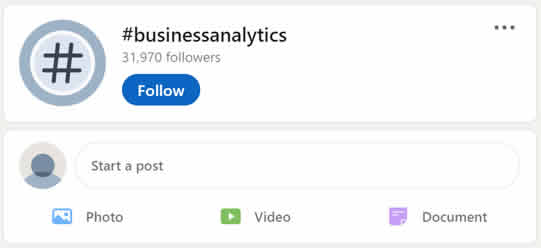
Take a step back.
Think about who you want to attract with your posts on LinkedIn.
Then, consider what hashtags your target audience is more likely to follow.
After that, look up which hashtag has the most followers. Using a hashtag with more followers increases the likelihood of your post being viewed by potential customers.
Admittedly, searching and choosing hashtags to use on your posts can take up precious time. You’ll have to type every word combination that comes to mind and get results one at a time.
However, there is a free chrome extension that you can download to remove the hassle of manual work. You can easily and quickly discover the follower count without having to leave your LinkedIn page. If you’re using several hashtags in your post, you can even sum them up to see your total reach with a click of a button.
Now that it’s less of a hassle, don’t forget to include hashtags on your posts before hitting the post button. With more people seeing your posts on their feed, the engagement rate on your LinkedIn would increase significantly.
Plan Your Posting Schedule
According to Sprout Social’s 2021 heatmap, certain days and times will give you the highest engagement on LinkedIn. In general, posting on weekdays will give you better results as opposed to weekends, but Sprout Social’s findings indicate that optimal posting times are as follows:
Days: Tuesdays and Wednesdays
Time: 9 a.m. to noon, Tuesdays to Thursdays
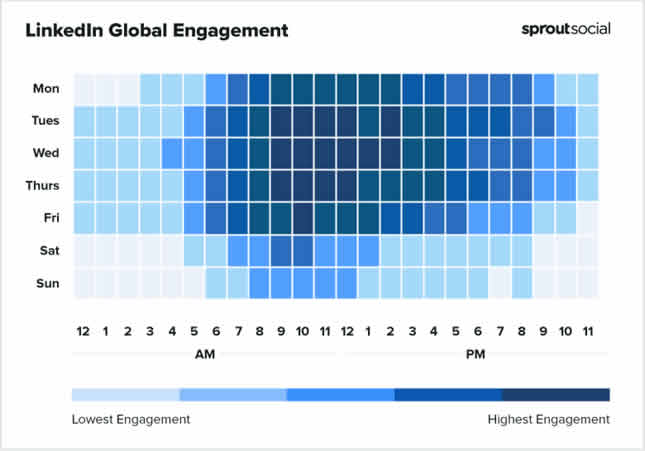
Image source: Sprout Social
Conclusion
Now that you have read effective ways to increase engagement on LinkedIn, it’s time for you to attract potential customers by implementing them.
Use relevant visuals, statistics, and hashtags; then, plan out what times you want to post to avoid spamming followers with too much at once.
Once you have this list checked, you can further amplify your content distribution on LinkedIn by using this engagement advertising tool.
References
Gallagher, S. (n.d.). Left-Brained Versus Right-Brained: Which is Best for Learning? Tomorrow’s Professor Postings. https://tomprof.stanford.edu/posting/632