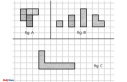One of the solutions to combat telephone spam is also to make calls from your mobile or from your landline with a hidden number.
In this way, your identity will always be protected if you make any commercial request. Your smartphone or your fixed terminal will not provide your contact number to your interlocutor.
This function, available for both Android and iPhone (iOS) terminals, can be activated temporarily and also for an indefinite period. Also, you can always revert this setting and make your phone number visible when you make a call.
In the case of fixed lines, the activation of this call privacy service must be requested from your telephone company or key in a numerical code before making each call.
Below we highlight the ways to activate the hidden number of a call:
To activate the hidden mode in an Android terminal and avoid showing the phone number you must follow the following steps:
Activating hidden mode from an iPhone terminal is even easier than in the Android version.
Follow the steps below:
Veteran mobile phone holders will remember that there was a time when mobile phones were not smartphones. Screens and multimedia services were minimal or non-existent. The user could change the tone of the call, set an alarm or send an SMS. Little more.
Some codes were also used on the keyboard before making a call to configure the terminal. Those codes are still valid today and can also be used to activate the stealth mode of calls.
Below we highlight the most used mobile codes:
If you want to make a call in hidden mode from a landline, you must include the following code in your call:
According to the criteria of The Trust Project