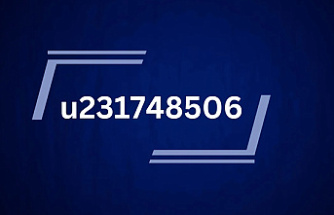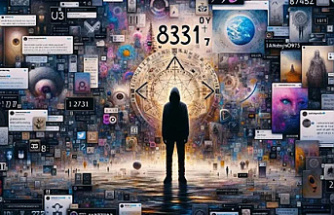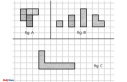One factor that could often frustrate our intentions to enjoy a game or enter a certain website is our location. Much internet content is subject to our being in a certain area to be able to see them; likewise, at this time we can find games that based on Augmented Reality, request that we move through a specific area, which could easily be dozens, hundreds or thousands of kilometers from us.
This type of situation can be solved with mechanisms such as VPNs, however, there is another way that little is said and that we will present to you through an excellent application called Dr.Fone Virtual Location, whose function is to serve as an iOS GPS spoofing app.
What is Dr.Fone Virtual Location?
Considering that location is a determining factor in our days to enjoy some games or consume certain content, Dr.Fone Virtual Location is an application focused on iOS devices that will allow you to change your location on the GPS at will. The possibility of entering any location will mean that the different services or contents subject to the location of the equipment can be easily occupied without any other type of obstacle or obstacles.
Although the use of a VPN can unblock any content, there are games like Pokemon Go, for example, which invites us to move through different areas. So, instead of going out on the street at any time, from Dr.Fone Virtual Location we can not only locate ourselves in the place we want, but also simulate the movement from one point to another. Which will open the possibility of playing location-based games and Augmented Reality from the comfort of your home.
In that sense, we are talking about an application capable of solving situations related to the unblocking of restricted content by location and that also allows us to conceal where we find ourselves with the possibility of “teleporting” our devices to any place in the world.

Features offered by Dr.Fone Virtual Location
Dr.Fone Virtual Location is a very novel mechanism to cover needs related to the geographical location of an iPhone. As we mentioned before, games and applications that use GPS for their operation, websites that can only be opened in some specific countries and processes that you can carry out only if you are in a certain place, can be resolved in seconds with the features offered by this application.
Thus, with the use of Dr.Fone Virtual Location you can do things like:
Teleport your iPhone's GPS to any country in the world.
Simulate movement on any street in the world through the GPS Joystick.
Support location management of up to 5 devices.
Unblock restricted content in your country.
Enjoy games and applications that deserve to go out, from home.
A factor that is also worth highlighting when using Dr.Fone Virtual Location is the confidence it inspires in its operation. If we take a tour of the iOS application store we will find some similar alternatives that do not really change the location correctly and do not manage to pass the security controls of services and pages. Likewise, some end up making the iPhone's GPS malfunction, which is why they are even counterproductive.
Dr.Fone Virtual Location promises effectiveness in its operations, managing to unblock the obstacles that prevent us from carrying out any operation due to our location.
Why choose Dr.Fone Virtual Location?
The uses that we can give it and the situations in which an application like Dr.Fone Virtual Location can support us are multiple and this versatility makes it a tool worth trying. We talk about uses that can range from playing pranks on our friends by setting up fake locations, to enjoying games from home that deserve to go out and even taking a look at Tinder in that city you plan to visit soon.
In terms of security, its functions are excellent to protect the location of anyone, configuring the iPhone's GPS as if you were miles away. While there are other ways to achieve results like these, Dr.Fone Virtual Location is the easiest way to achieve it.