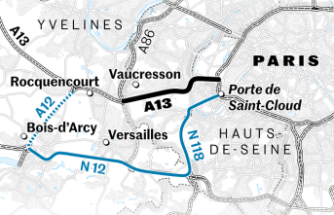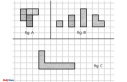Gone are the days where tracking performance over time required a series of static reports and charts generated at regular intervals. In the interest of fueling quicker, more informed decision-making at every level, data analytics platforms now facilitate the creation of dashboards — or collections of the most relevant metrics all in one place, meant to be interpretable at a glance.
Today’s business intelligence (BI) dashboards offer a few advanced features over the static models of years past:
- Completely customizable interfaces
- The ability to interact further with charts
- The ability to instantly pull data from multiple sources
Organizations and teams of all types are constantly seeking better ways to collect and share information so they can make more informed decisions and drive business outcomes. The analytics dashboard is an essential tool in this regard.
But what should your data analytics dashboard include, exactly? Here’s a closer look.
Automatic Performance Alerts Tied to Meaningful KPIs
Above all, your data analytics dashboard should include quick and clear insight into whatever metrics are most meaningful to your team or company. A cluttered dashboard packed with what seems like every metric under the sun is counterproductive. It’s important to cut through the miscellany to focus with laser-like precision on metrics that matter to your performance goals.
The first step, then, is carefully defining key performance indicators (KPIs), or those metrics that pertain specifically to your business goals.
Here are a few examples of KPI by department:
- A sales team could track total revenue, new revenue, new customer acquisition, customer lifetime value and average order value.
- A customer service team could track average wait time per call, customer churn rate, average resolution time by issue and customer satisfaction rate.
- A marketing team could track organic traffic, conversions by channel, and return on investment by campaign.
- A manufacturing department could measure production volume, equipment downtime, unit costs, maintenance expenses and manufacturing cycle time.
- A human resources department could track cost per hire, average length of placement, turnover rate, performance scoring and training hours.
Above all, the collection of KPIs reflected in a given analytics dashboard should tell a story to the viewer — the individual metrics should work together to help decision makers keep tabs on these crucial measures of performance over time.
Furthermore, your dashboard should be able to automatically alert you to changes tied to your established KPIs so the right users can stay consistently on top of the right aspects of performance.
Actionable Insight Related to Business Goals
Effective data analytics dashboards are actually direct reflections of larger business goals. An aimless dashboard is merely a collection of metrics; a focused dashboard reflects those KPIs central to team and company goals.
In a larger sense, data analytics goals should tie into overall business strategy. Every KPI should connect to a business goal that further feeds into the larger strategy at hand. Build dashboards with goals in mind — consider the justification for each chart pinned on a given board.
The Ability to Drill Down into Data Underneath
The most important thing modern data analytics dashboards on a platform like ThoughtSpot provide is the ability to dig into the data underneath.
Even the most carefully compiled dashboards will provide a starting point rather than answering every possible question. Users need to be able to ask further questions sparked by the KPIs displayed the dashboard. When charts are interactive, users can keep clicking and examining insights from different angles — exploring data more deeply and coming up with new queries as they go. Rather than a static dashboard that shows snapshots of past performance, interactivity helps users “look under the hood” so to speak.
Ability to Share Findings Quickly
Modern dashboards aren’t limited to containing insights; they make it seamless to share and build a network effect around the most powerful insights.
Your data analytics dashboard should include targeted KPIs tied to strategic goals and interactive capabilities so users can keep asking questions even beyond what’s displayed and sharing their findings.
Date Of Update: 15 September 2023, 11:21