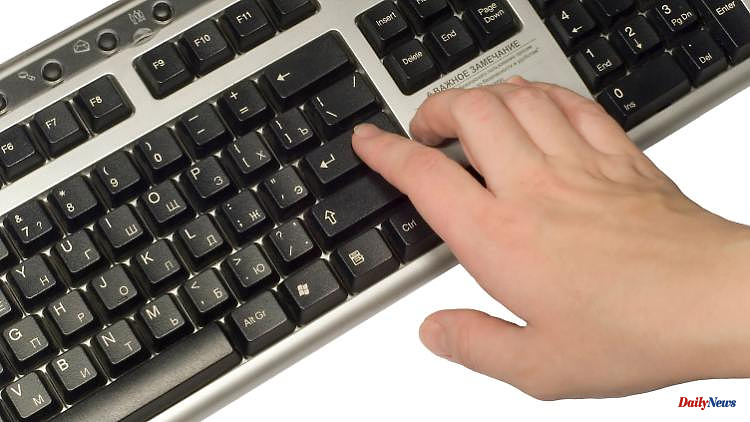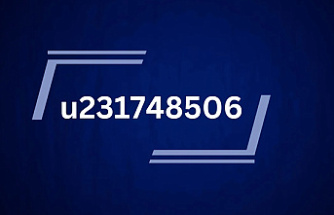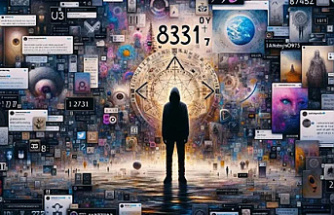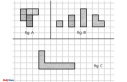With preset key combinations, users of Windows 11 can use important functions in no time at all. Here is a selection of particularly helpful keyboard shortcuts.
PC professionals often use key combinations when dealing with Windows. Using shortcuts, users can often perform a specific function faster than using the mouse. Windows 11 offers countless possibilities; However, the following combinations can be particularly helpful, depending on the situation.
If you work with several tabs in the browser, you can usually open a new one with "STRG T" or close a selected tab with "STRG W". A website is reloaded with "F5" and "F11" switches to full screen mode. "CTRL and " allows users to zoom in, "CTRL and -" out again, and "CTRL 0" resets the display to the default setting.
6